Lets try Jelastic Cloud hosting solution which is far better and easier solution than Google App Engine.
The other cloud hosting Solution which are getting popular these days are Cloud Foundry and OpenShift.
i am not going to compare all these hosting solution but try to getting started with Jelastic which
offer a very user friendly UI to setup your application environment.
I am trying to setup my small application on the Jelastic platform its not that tough as I was thinking it
the http://jelastic.com/ home page is self explanatory how you should start from.
lets setup our application environment by selecting JDK 6,Tomcat 6 and MongoDB as our NoSQL database,choose
your hosting provide and signup for free
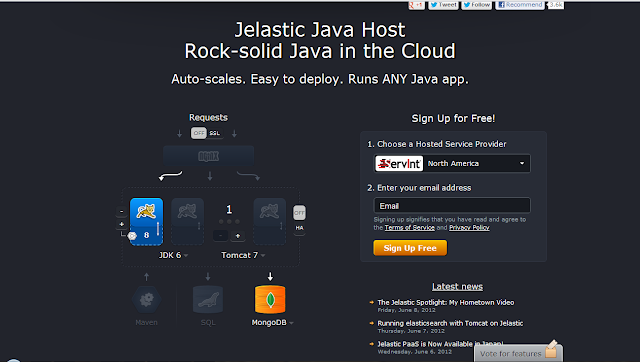
Login with the password sent by jelastic to your registered mail address
provide enviornment name and press create
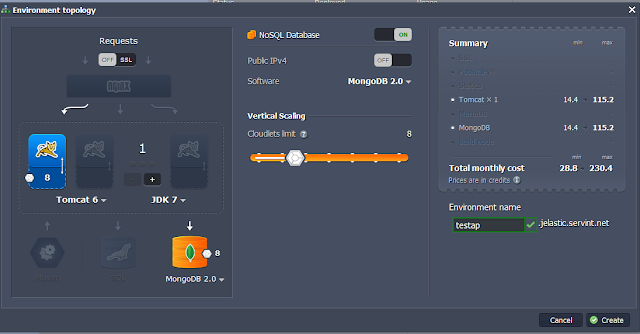
After pressing the create button jelastic takes some time to configure your enviornment and send the MongoDB
node details to your registered mail id open the RockMongo (MongoDB web UI) with the help of provided userid and password.
Setup MongoDB configuration like database name,collection name etc with the help of GUI.
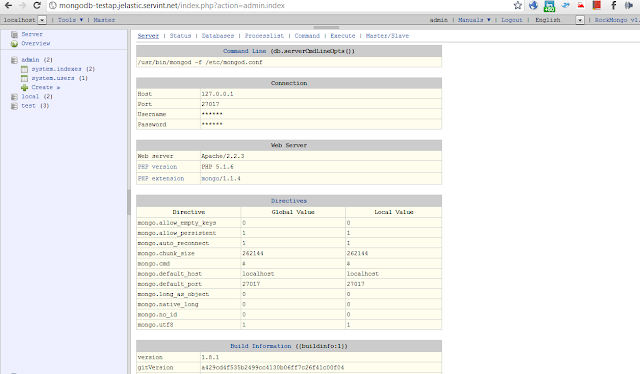
After Deploying the application Test you application on http://testap.jelastic.servint.net/view/index.jsp
And MyApp is up and Running
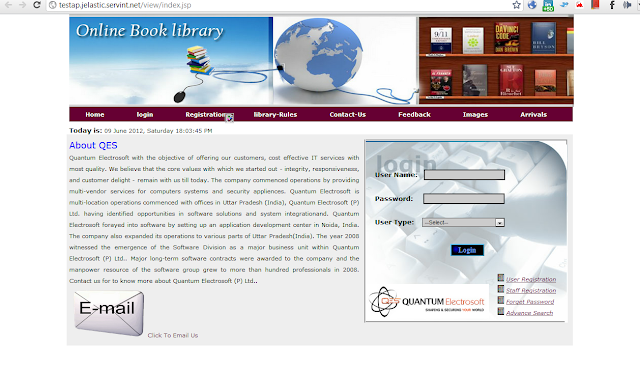
The other cloud hosting Solution which are getting popular these days are Cloud Foundry and OpenShift.
i am not going to compare all these hosting solution but try to getting started with Jelastic which
offer a very user friendly UI to setup your application environment.
I am trying to setup my small application on the Jelastic platform its not that tough as I was thinking it
the http://jelastic.com/ home page is self explanatory how you should start from.
lets setup our application environment by selecting JDK 6,Tomcat 6 and MongoDB as our NoSQL database,choose
your hosting provide and signup for free
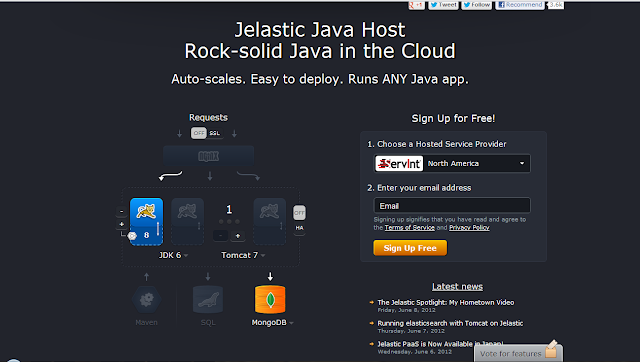
Login with the password sent by jelastic to your registered mail address
provide enviornment name and press create
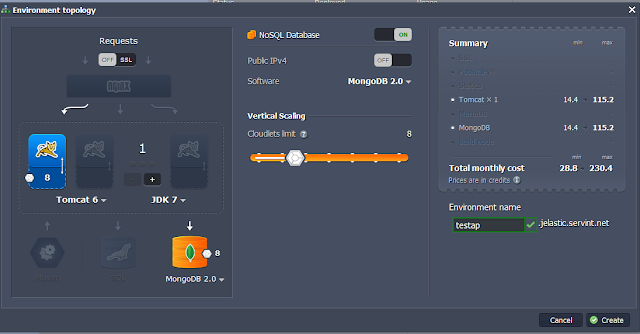
After pressing the create button jelastic takes some time to configure your enviornment and send the MongoDB
node details to your registered mail id open the RockMongo (MongoDB web UI) with the help of provided userid and password.
Setup MongoDB configuration like database name,collection name etc with the help of GUI.
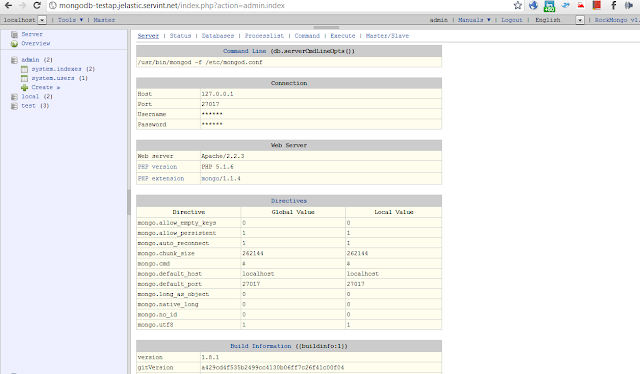
After Deploying the application Test you application on http://testap.jelastic.servint.net/view/index.jsp
And MyApp is up and Running
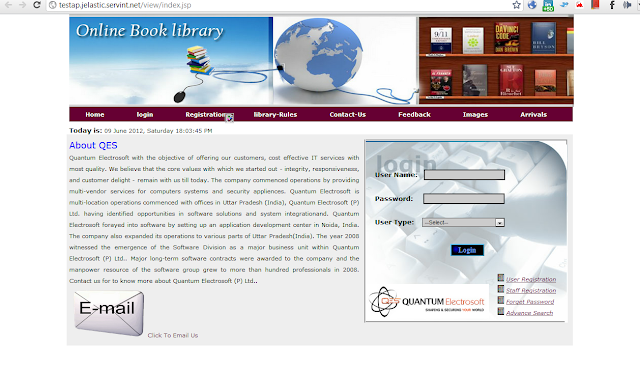
5 comments:
is it not performance hit on application when it is hosted in USA rather than in India where you have your application target audience?
I hv not tried yet but sure there will be..bt no cloud hosting server(jelastic) available in india.
This is interesting. I haven't tried this one but I want to now! :D
cloud hosting
Brilliant post!You are provide simple and easy way to know about cloud hosting solution and that solutions are very useful.Thanks for given these tips.
Cloud Server Free Trial
thanks for sharing,get an affordable Cloud hosting at best prices.
Post a Comment